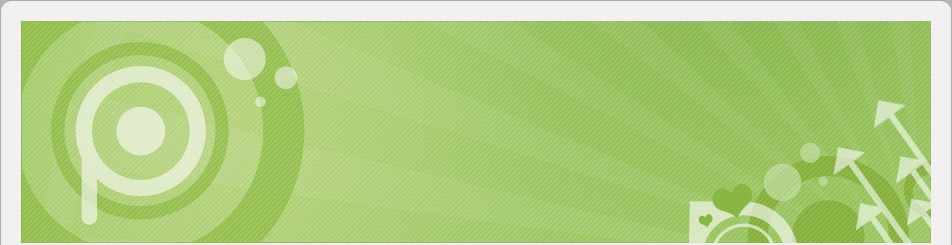CSS Reset
摘要:使用 CSS 最令人頭痛的部份就是各家瀏覽器的差異性太多了,用 CSS 寫好的網頁排版明明在 IE 6 看起來很正常,但是到了 Firefox 卻全變了樣,排版的位置都跑位了…. 更何況還有 IE7、IE 8、Safari、Opera、Google Chrome…這麼多種不同的瀏覽器,每一個看起來都是會跑位,很多網頁設計師因此而爆肝的不少!
世界知名的 CSS 大師「Eric A. Meyer」整理出一個很棒的解決方法「Reset CSS」,針對 CSS 語法最容易出問題的部份~例如 margin 外間距,各大瀏覽器最常發生不一致的狀況,現在將 margin 全部統一歸 0 ,其他部份,文字大小和行高也全部統成一樣的大小 …. 等,只要掛上這一段「Reset CSS」語法,就可以讓所有的各大瀏覽器乖乖聽話,呈現一樣的結果,CSS 的大同世界就在這裡啊!
---以下 CSS Reset 並非由 Eric A. Meyer 發表的原版
body, div, ul, ol, li, h1, h2, h3, h4, h5, h6, form, input, button,textarea, p, blockquote, th, td {
margin: 0;
padding: 0;
}
img {border: 0;}
:focus {outline: 0;}
h1, h2, h3, h4, h5, h6 {font-size: 100%;font-weight: normal;}
input, button, textarea,select, optgroup, option {
font-family: inherit;
font-size: inherit;
font-style: inherit;
font-weight: inherit;
}
code, kbd, samp, tt {font-size: 100%;}
/*purpose To enable resizing for IE */
/*branch For IE6-Win, IE7-Win */
input, button, textarea, select {*font-size: 100%;}
body {line-height: 180%;}
ol, ul, li {list-style: none;}
:link, :visited , ins {text-decoration: none;}
blockquote:before, blockquote:after,q:before, q:after {content: '';content: none;}
/*HTML5 tag*/
section, article, aside, footer, header, nav, main {
display:block;
}
網站選單
Search
好站推薦
美人時計